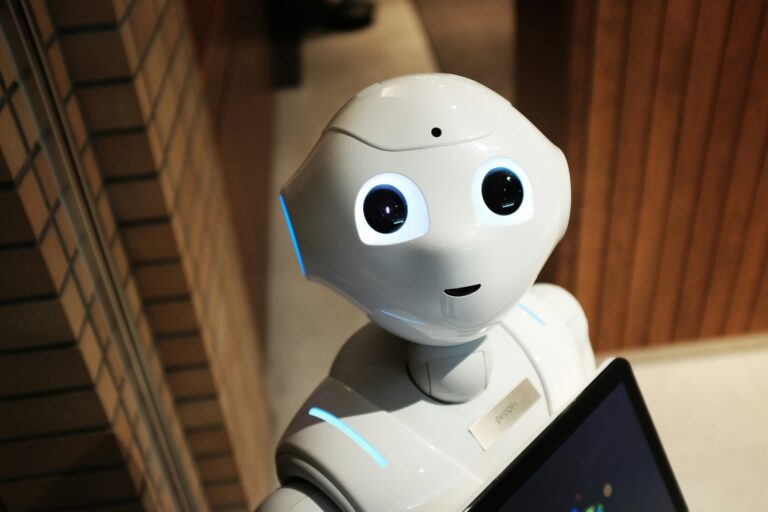Published on: June 1, 2025 | By: Pulsewire
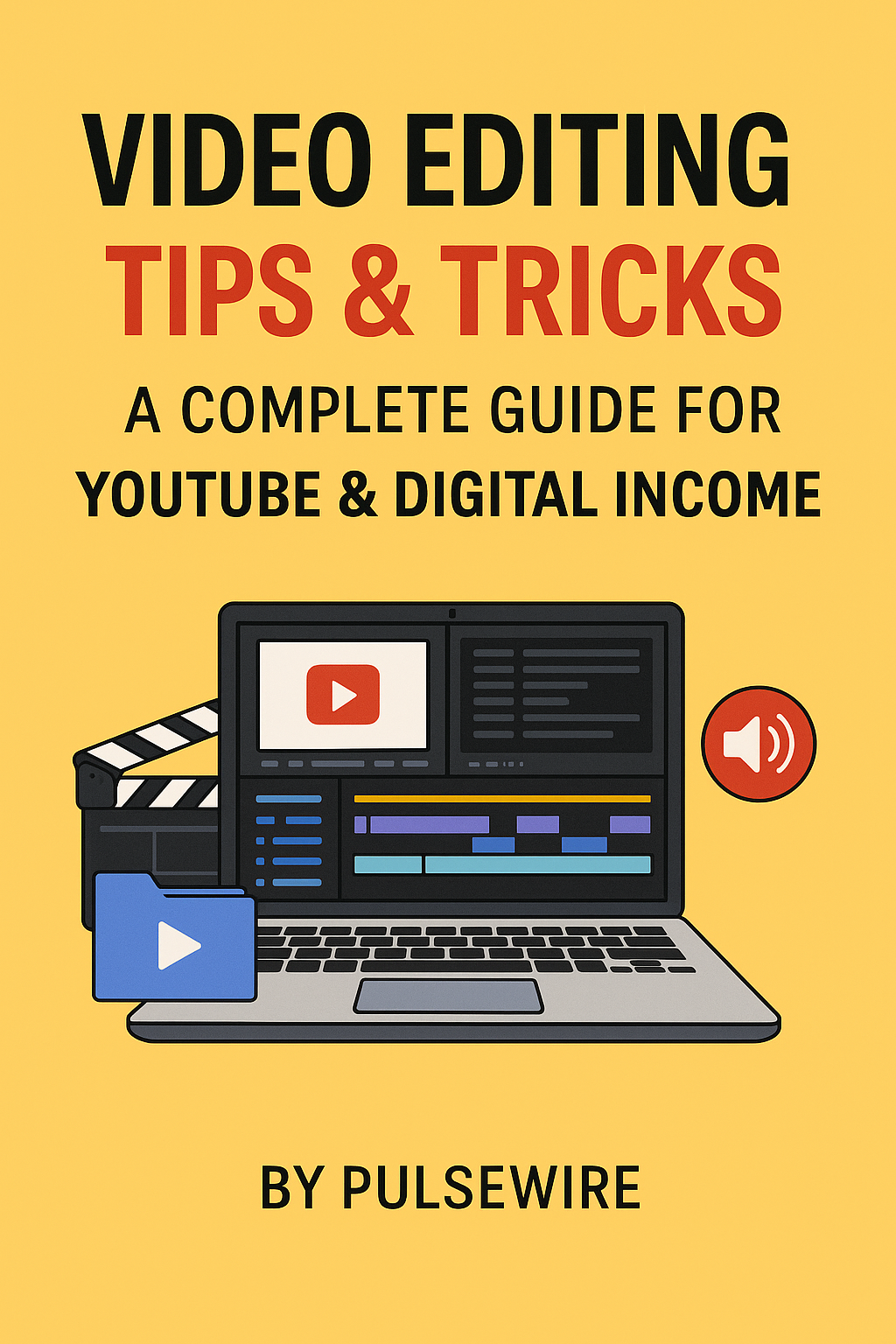
1. Introduction: Video Dominance in the Digital World!
Hook:
Do you want to start your own YouTube channel or boost your presence on social media? Or perhaps, transform your video editing skills into a new income stream?
Example:
In today’s era, video is the king of content. YouTube, Instagram Reels, Facebook Videos – there’s a growing demand for high-quality videos everywhere. And where there’s demand, there’s an opportunity for income!
Concept Introduction:
Video editing isn’t just about cutting and pasting – it’s an art and science that captures attention, enhances storytelling, and delivers professional-looking content.
Purpose of the Article:
In this guide, we’ll cover basic editing tips, top software recommendations, YouTube growth hacks, and creative income ideas using video editing skills.
2. Video Editing: The True Powerhouse of Digital Income
Why It’s in Demand:
With decreasing attention spans and an algorithmic preference for video content, quality editing is essential for engagement.
Why It Matters for Income:
- YouTube Monetization: Well-edited videos improve views, watch time, and subscriber count – essential metrics for ad revenue.
- Brand Sponsorships: Polished content draws in brands looking for influencer partnerships.
- Client Work: Businesses and creators constantly seek editors for their content needs.
- Course Creation: High-quality videos elevate the perceived value of educational content.
3. Essential Video Editing Tips & Tricks for YouTube Creators
A. Choose the Right Software
- Free & Beginner-Friendly:
- DaVinci Resolve: Powerful features with a free version.
- CapCut / KineMaster: Great mobile editing apps.
- Shotcut: Simple, desktop-based tool.
- Professional & Paid:
- Adobe Premiere Pro: Industry standard.
- Filmora: User-friendly with creative options.
- Final Cut Pro: Ideal for Mac users.
B. Basic Editing Workflow
- Import: Organize media – footage, music, graphics.
- Cut & Trim: Remove dull sections; use jump cuts to keep things snappy.
- Story Sequence: Maintain a structure – beginning, middle, end.
- Sound Design: Use royalty-free music, mix volumes, and add impactful sound effects.
- Transitions: Use sparingly and smartly.
- Text & Graphics: Use lower thirds, captions, and subscribe prompts effectively.
C. Engagement Hacks
- B-Roll Usage: Add supplementary clips to enhance storytelling.
- Sound Design: Good background music and voice mixing enhance viewer retention.
- Intros & Outros: Branded and brief, with strong calls to action.
- CTAs: Include “Like, Share, Subscribe” and prompts for comments naturally.
D. Export Settings Optimization
- Aspect Ratios: 16:9 for YouTube, 9:16 for Shorts/Reels.
- Resolution: 1080p is the minimum; go for 4K when possible.
- Frame Rate: Match the source (24fps, 30fps, or 60fps).
- Format: MP4 with H.264 is preferred for web compatibility.
4. Creative Ideas to Earn Money with Video Editing (Beyond YouTube)
A. Freelance Video Editor
- Use platforms like Upwork, Fiverr, Guru.
- Target YouTubers, businesses, educators.
B. Social Media Video Creator
- Create Reels/Shorts/Ads for brands.
- Work on promotional campaigns, product launches.
C. Online Course Creator
- Teach video editing on Udemy, Teachable, or Skillshare.
D. Content Repurposing Specialist
- Convert long videos or podcasts into bite-sized social content – very high demand.
E. Local Business Marketing
- Make promo videos for restaurants, salons, fitness centers, etc.
F. Event Videography Post-Production
- Collaborate with wedding or event videographers to edit their raw footage.
5. How to Get Started
- Learn & Practice:
Find free tutorials on YouTube. Choose one editing software and practice regularly. - Build a Portfolio:
Upload your best work to Google Drive, Vimeo, or a simple website. - Network:
Join Facebook groups, Reddit threads, or LinkedIn groups focused on content creation.
6. Conclusion: Turn Your Creativity into Digital Income!
Video editing is not just a tool for hobbyists—it’s a full-fledged skill with income potential across platforms and industries. With the right techniques and a creative mindset, you can turn your editing passion into a profitable digital career.
Call to Action:
Are you learning video editing? Or do you have other income ideas? Share them in the comments!
For more digital business insights, follow Pulsewire.in!
Related Posts:
- 10 Real Ways to Make Money Online
- AI Tools Empowering US Small Businesses
- Top Profitable Online Business Ideas in 2025
External Resources:
About the Author:
Sandeep Jadhav is a self-taught writer passionate about digital opportunities and the creator economy. While not a certified video editor, he closely follows freelance industry trends and content monetization strategies. Sandeep believes in practical, hands-on learning and regularly researches the latest tools and trends in video editing. You can explore more of his insights on digital income at Pulsewire.in.