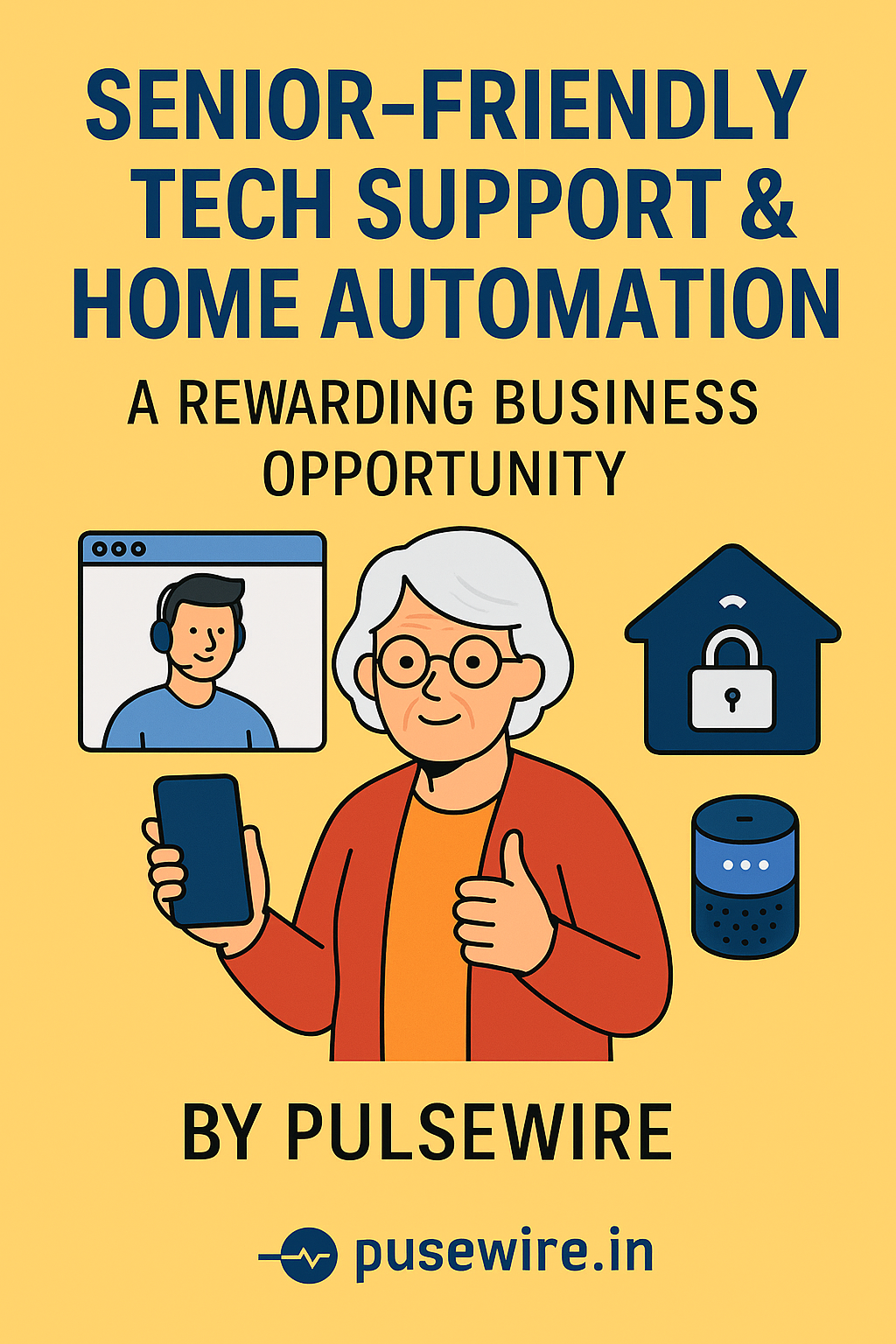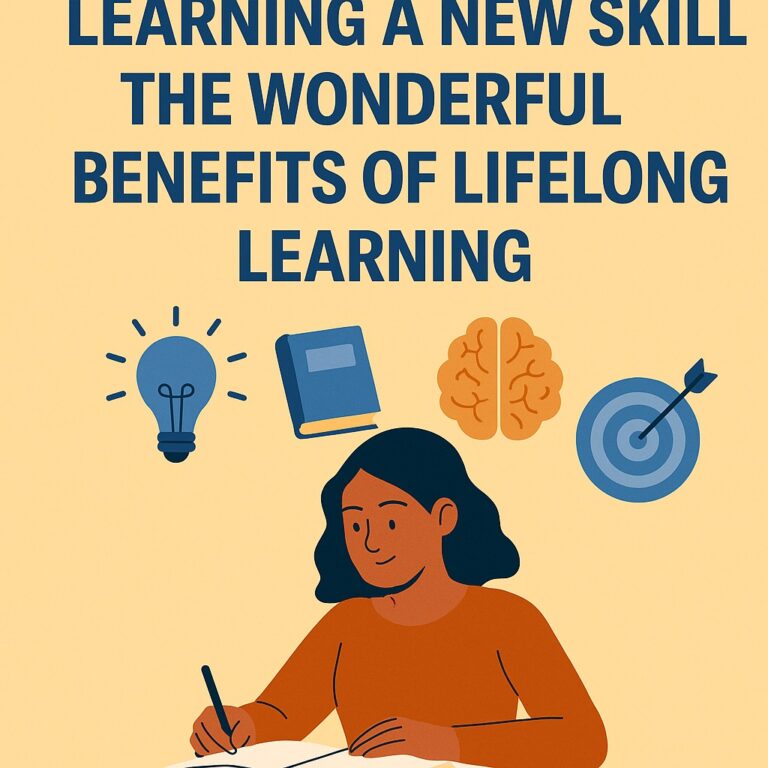Written and reviewed by the Pulsewire Editorial Team – providing well-researched insights on digital safety.
Introduction
The internet is deeply woven into our daily routines — from shopping and banking to remote work and social networking. But with this convenience comes a growing wave of cyber threats and data breaches.
In 2025, the risk is higher than ever. From AI-powered scams to IoT vulnerabilities, staying safe online requires proactive awareness and action.
In this comprehensive guide, we break down the latest threats and share smart, actionable steps to secure your digital life.
🔐 What is Cybersecurity & Data Privacy (and Why it Matters More Than Ever)?
Cybersecurity refers to practices and tools that protect systems, networks, and data from cyber attacks.
Data privacy ensures that your personal information isn’t misused, leaked, or exposed without your consent.
Why it matters:
- 💸 Financial loss due to fraud or stolen credentials
- 🕵️ Identity theft and reputational harm
- 🖥️ Invasive surveillance and loss of control over personal data
Source: CISA.gov – Cybersecurity Basics
🚨 Top Cyber Threats to Watch Out For in 2025
Here are the most common and dangerous cyber threats individuals face today:
1. Phishing & Social Engineering
Fake emails, texts, or calls trick you into revealing passwords or clicking malicious links.
2. Ransomware & Malware
Malicious software locks your files or steals your data, often demanding a ransom.
3. Identity Theft & Data Breaches
Cybercriminals use leaked personal info for fraud, often from unsecured apps or weak passwords.
4. IoT Vulnerabilities
Smart home devices like cameras and appliances are often unprotected entry points.
5. AI-Powered Scams
Deepfakes and AI-generated voices mimic real people to trick users.
Source: Norton Cyber Threat Report 2024
✅ Essential Cybersecurity Practices for Individuals
You don’t need to be a tech expert to stay protected. Just follow these habits:
- 🔑 Use strong, unique passwords for each account. Consider password managers.
- 🔒 Enable Two-Factor Authentication (2FA) on key apps and devices.
- 🔁 Update software and apps regularly to patch security gaps.
- 🛡️ Install trusted antivirus/antimalware software.
- 🌐 Avoid suspicious websites and verify URLs before clicking.
- 📶 Use a VPN when connected to public Wi-Fi networks.
🧾 Protecting Your Personal Data & Digital Footprint Online
Data privacy isn’t just about strong passwords — it’s about awareness:
- ⚙️ Review and adjust privacy settings on social media and mobile apps.
- 📍 Disable location tracking unless absolutely needed.
- 📱 Think before sharing personal info (birthdate, phone number) publicly.
- 📋 Check app permissions — deny access to camera, mic, or contacts unless essential.
Source: National Cyber Security Centre UK
🆘 What to Do If You Suspect a Cyber Attack or Data Breach
Caught in a cyber trap? Act fast:
- 🔐 Change passwords immediately.
- 🏦 Notify your bank or credit card provider.
- 🚔 Report to India’s Cyber Crime Portal or Cyber Cell.
- 📊 Monitor credit reports and enable alerts for suspicious activity.
Report cybercrime in India: https://cybercrime.gov.in/
📌 Conclusion
In 2025, digital threats are more advanced than ever — but so are your defenses. With the right habits and tools, you can navigate the online world with confidence.
Start today. Review your privacy settings. Install a VPN. Use stronger passwords.
Because online safety isn’t optional anymore — it’s essential.
📚 Sources & References
- CISA – Cybersecurity Basics
- Norton Threat Reports
- Google Security Blog
- CERT-In India
- NCSC UK
- Cyber Crime Reporting India
🔗 Related Reads on Pulsewire
⚠️ Disclaimer
This article is for informational purposes only. It does not constitute professional cybersecurity advice. Please consult with a certified IT professional for individual concerns.

Sandeep Jadhav is a self-taught sustainability writer and the founder of Pulsewire.in. He shares insights on upcycled product manufacturing, green entrepreneurship, and eco-friendly business models. Though not formally certified, his work is backed by deep research and a strong passion for promoting climate-positive innovation.